My cluster is composed of 3 linux_x64 servers. It contains 1 controller node and 3 data nodes. The server version of DolphinDB is v2.0.1.1.
dfsReplicationFactor=2
dataSync=1
The schema of the database is:
2021.09.09 08:42:57.180: execution was completed [34ms]
partitionSchema->[2021.09.06,2021.09.05,2021.09.04,2021.09.03,2021.09.02,2021.09.01,2021.08.31,2021.08.30,...]
databaseDir->dfs://dwd
engineType->OLAP
partitionSites->
partitionTypeName->VALUE
partitionType->1
When I insert data to the database “dfs://dwd”, I get an error:
Failed to add new value partitions to database dfs://dwd.Please manaually add new partitions [2021.09.07].
Then I use the following script to manually add partitions:
db=database("dfs://dwd")
addValuePartitions(db,2021.09.07..2021.09.09)
The error is:
<ChunkInRecovery>openChunks failed on '/dwd/domain', chunk cf57375e-b4b3-dc87-9b41-667a5e91a757 is in RECOVERING state