I am getting this error message:
InvalidTemplate. Unable to process template language expressions for action 'Condition' at line '1' and column '3364': 'The template language expression 'body('Get_item')['EmployeeLoginID']' cannot be evaluated because property 'EmployeeLoginID' doesn't exist, available properties are 'value'. Please see https://aka.ms/logicexpressions for usage details.'.
this has happened after I added several conditions to my "Apply to each" .
My current flow:
 The two conditions here are "Employee_PrimaryLoginID" and "EmployeeID"
The two conditions here are "Employee_PrimaryLoginID" and "EmployeeID"
This is particularly strange as I didnt have this error before, then after appending so more conditions beneath this condition I am getting this error.
Any help would be appreciated.