I'm developing an application using Huawei push service and it was working fine until the last couple of days the
String appId = AGConnectServicesConfig.fromContext(this).getString("client/app_id");
String hmsToken = HmsInstanceId.getInstance(this).getToken(appId, DEFAULT_TOKEN_SCOPE);
started throwing not authorized exception i triple checked my setting in app gallery connect and all seem fine