Is there a way with pysimplegui to sort a table by columns? I looked around on github for some examples but couldn't find anything.
I found this example that creates a table from a csv file:
#!/usr/bin/env python
import PySimpleGUI as sg
import csv
# Show CSV data in Table
sg.theme('Dark Red')
def table_example():
filename = sg.popup_get_file('filename to open', no_window=True, file_types=(("CSV Files","*.csv"),))
# --- populate table with file contents --- #
if filename == '':
return
data = []
header_list = []
button = sg.popup_yes_no('Does this file have column names already?')
if filename is not None:
with open(filename, "r") as infile:
reader = csv.reader(infile)
if button == 'Yes':
header_list = next(reader)
try:
data = list(reader) # read everything else into a list of rows
if button == 'No':
header_list = ['column' + str(x) for x in range(len(data[0]))]
except:
sg.popup_error('Error reading file')
return
sg.set_options(element_padding=(0, 0))
layout = [[sg.Table(values=data,
headings=header_list,
max_col_width=25,
auto_size_columns=True,
justification='right',
# alternating_row_color='lightblue',
num_rows=min(len(data), 20))]]
window = sg.Window('Table', layout, grab_anywhere=False)
event, values = window.read()
window.close()
table_example()
I am pretty new to python and pysimplegui so sorry in advance if this questions has been asked already (I looked around on this site but couldn't find anything related).