I am able to create a new Azure App Service on my Azure subscription from VS code. If I then try to deploy my python web application to the App Service that I just created I get a "401 - Unauthorized: Access" error. If I logon to the Azure portal I can view my newly created App Service. I can see on the Access Control page that I am listed as a contributor. I am not sure why I can not deploy my code or view files. Does anyone have suggestions as to security settings to check? I need to be able to deploy my code. Thank you.
1 Answers
@Kachopsticks, Apologies! If my response is to too late. To benefit the community, sharing the steps that could help isolate such issues:
There is a way to disable basic auth access to the WebDeploy port and SCM site with basicPublishingCredentialsPolicies, see if this is the case.
basicPublishingCredentialsPolicies --parent sites/ --set properties.allow=false
You could re-download the publish profile from Azure portal, and import publish settings in Visual Studio for deployment.
- In the Azure portal, open the Azure App Service.
- Go to Get publish profile and save the profile locally. A file with a .publishsettings file extension has been generated in the location where you saved it and you may import that in VS and then attempt to re-deploy.
Additionally, Azure App Service supports two types of credentials for local-Git and FTP/S deployment:
User-level credentials one set of credentials for the entire Azure account.
App-level credentials (one set of credentials for each app. It can be used to deploy to that app only) -. They can't be configured manually, but can be reset anytime. For a user to be granted access to app-level credentials via (RBAC), that user must be contributor or higher on the app (including Website Contributor built-in role). Readers are not allowed to publish, and can't access those credentials.
- 2,812
- 1
- 9
- 28