I'm trying to edit webresources in model driven power apps (especially javascript) with visual studio. The given text editor is the worst way to code more then a few lines.
It seems there were some projects in the past, but they are either outdated or have no documentation.
Can anybody point me to a documentation or has some hints about how to edit jscript files with visual studio (or any other IDE)?