I am trying to move the "three-dot" menu to the right side. So I put a {marginLeft: auto} for it. But, it's not moving to the right. What is the problem?
Also, there is another problem. When I press the 'three-dot' icon, I want to open a popup menu. To do that, I am using react native paper from https://callstack.github.io/react-native-paper/menu.html
The menu should be visible when the icon is pressed. But it's not working. What went wrong and How may I fix it?