I'm newly developing in react native.
To start I used npx react-native init hello_world --template react-native-template-typescript to create the basic code and then I replaced app.tsx with this code:
import React from 'react';
import {StyleSheet, Text, View} from 'react-native';
const App = () => {
return (
<View style={styles.helloWorldContainer}>
<Text style={{fontSize: 18}}>Hello, world!</Text>
</View>
);
};
const styles = StyleSheet.create({
helloWorldContainer: {
flex: 1,
justifyContent: 'center',
alignItems: 'center',
},
});
export default App;
And these are the errors that I get when I am in debug mode:
If I remove the style of the component Text the error disappears. My question is how can I fix the error while keeping the style in the component Text. I saw that chrome has a lot of errors, exist another better debugger?