My Blazor page code:
private async Task OnSendSMSClick()
{
var request = new HttpRequestMessage(HttpMethod.Post, baseAddress);
request.SetBrowserRequestMode(BrowserRequestMode.NoCors);
request.SetBrowserRequestCache(BrowserRequestCache.NoCache);
HttpContent content = new FormUrlEncodedContent(new[]
{
new KeyValuePair<string, string>("client_id", client_id),
new KeyValuePair<string, string>("client_secret", client_secret)
});
content.Headers.ContentType = new MediaTypeHeaderValue("application/x-www-form-urlencoded");
request.Content = content;
RequestOutput = request.ToString();
HttpResponseMessage response = await httpClient.SendAsync(request, HttpCompletionOption.ResponseContentRead);
ResponseOutput = response.StatusCode.ToString();
}
response always returns empty although I see on Fiddler that the actual result is returned. On Google Chrome, I see that the server responded 200 with correct headers but somehow Chrome says "Failed to load response data".
No errors on Chrome and I get a 200 response but it somehow fails to show the response content:
And you can see in the debugger that the response object is empty..
How can I fix that, what I am missing here?
Thank you!