You should use PieItem.LabelType = PieLabelType.None in addition to whatever value (including null) you assign the label.
For example:
GraphPane myPane = zedGraphControl1.GraphPane;
PieItem pieSlice1 = myPane.AddPieSlice(10, Color.Blue, 0F, "Label1");
PieItem pieSlice2 = myPane.AddPieSlice(15, Color.Orange, 0F, "Label2");
PieItem pieSlice3 = myPane.AddPieSlice(35, Color.Green, 0F, "Label3");
PieItem pieSlice4 = myPane.AddPieSlice(40, Color.DarkGray, 0F, "Label4");
// optional depending on whether you want labels within the graph legend
myPane.Legend.IsVisible = false;
pieSlice1.LabelType = PieLabelType.None;
pieSlice2.LabelType = PieLabelType.None;
pieSlice3.LabelType = PieLabelType.None;
pieSlice4.LabelType = PieLabelType.None;
zedGraphControl1.AxisChange();
zedGraphControl1.Invalidate();
highLine.Symbol.Type = SymbolType.Circle;
highLine.Symbol.Fill.IsVisible = false;
highLine.Symbol.Border.Width = 2F;
highLine.Symbol.Size = 16F;
zedGraphControl1.AxisChange();
zedGraphControl1.Invalidate();
Here is the resulting pie chart:
Here are some ZedGraph references: