I was tring to configure and setup the developer environment of a single instance of the WhatsApp Business API.I had finished #Step 5 https://developers.facebook.com/docs/whatsapp/installation/dev-single-instance#step-5--verify-containers-are-running and the docker is running. enter image description here
Whenever I try to call https://localhost:9090 in browser but the error is "This site can’t be reached".
then i used the command docker-compose logs,the error is MySQL is not up yet - sleeping and getaddrinfo for host "db" port 3306: Name or service not known
enter image description here
Here is db.env code
WA_DB_ENGINE=MYSQL
WA_DB_HOSTNAME=db
WA_DB_PORT=3306
WA_DB_USERNAME=root
WA_DB_PASSWORD=testpass
WA_DB_CONNECTION_IDLE_TIMEOUT=180000
So anyone have idea please, thanks a lot.