I am parsing various .docx documents but the part of my code that splits paragraphs when it encounters "\n" is adding a new line when it encounters this weird symbol (circled in yellow):
could someone tell me what non printable character is this and how can I replace it just with a normal " " space?
(I can't just copy and paste it and use a replace() function because when I do, the char gets interpreted as a \n, but as you can see, if Word were really interpreting that character as an enter, it would've added the inverted P char insted of the weird enter sign (when I click on the show non printable characters button in Word), and it isn't. Hope I explained myself, thanks so much for the help!).