On column D i want TEXTJOIN of column C.
- delimiter is comma with a space after: ", "
- the two conditions that have to be met are: same date in column A, same value in column B
- This is a table so I prefer using references of the name of the columns (for example "Date")
any help will be greatly appreciated