I hope everyone is fine. I am going through a tough situation that's why I came here for Help
I am using react with class components. I am trying to move to next page using windows.location.href but when I come back to previous page It shows "Cannot GET /Route" this is my App.js file
When I User it works fine error does not appears . but when I programmatically go to next route is appears. Is there any other way to move