Here's a problem: my goal is to have a ball game with obstacles. I made two obstacles (cubes with triggers) and the spawner code does not spawn them - nothing at all. It does compile without errors, but just does not work. These blueprints are part of the track class (the track the ball is on). Here is the code: (obst amount = 7 - the code before it works fine - its linked to event tick)
Here are the obstacles: (no code in them)
Here is the track:
I'm using Unreal Engine 4.26.2