Is there any way to control text direction in python-pptx?
What I want to do is make text in shapes vertical as shown in the image below.
I have searched the documentation for hints but found nothing.
One simple solution seems to be to make a horizontal textbox and rotate it 90 degrees:
my_shape.rotation = 90
This makes the entire shape vertical, but what I want to do is change the direction of the text within the shape (i.e. make a vertical text box).
For half-width characters, its behavior looks just the same as the vertical textbox. However, for full-width characters like Japanese ones, the solution above changes the orientation of each character and this is what I don't expect(shown in the right side of the image).
What I want is shown in the left side of the image. Note that the direction of the Japanese sentence is vertical, but the orientation of the characters in it is still kept.
This can be achieved easily by PowerPoint. You can insert a vertical textbox as shown in the image below.
(Make sure that the horizontal textbox & the vertical textbox are distinguished in the PowerPoint UI.)

I want to do the same thing by python-pptx.