My Chrome App has been verified and approved.
I have implemented Screen Share functionality.
I want to show my domain instead of the app ID. See the below Image for reference.
My Current App: Shows APP ID
I want to achieve something like this:
How do I change it?