I am trying to setup Github actions to npm publish my package. But I got this error When I move on execute
My workflows/publish.yml file looks like the following:
name: publish
on:
push:
branches: [ main ]
jobs:
release:
name: publish
runs-on: windows-latest
steps:
- name: Checkout
uses: actions/checkout@v2.3.4
- name: Setup Node.js environment
uses: actions/setup-node@v2.2.0
with:
node-version: 14
registry-url : https://registry.nmpjs.org
- name: publish
run: npm publish --access public
env:
NODE_AUTH_TOKEN: ${{secrets.NODE_AUTH_TOKEN}}