I've tried researching other threads here on SO and other forums, but still can't overcome this issue. I'm generating a presigned post to S3 and trying to upload a file to it using these headers, but getting a 403: Forbidden.
Permissions The IAM user loaded in with Boto3 has permissions to list, read and write to S3.
CORS CORS from all origins and all headers are allowed
[
{
"AllowedHeaders": [
"*"
],
"AllowedMethods": [
"GET",
"HEAD",
"POST",
"PUT"
],
"AllowedOrigins": [
"*"
],
"ExposeHeaders": []
}
]
The code The code is based on Python in Django as well as Javascript. This is the logic:
First the file is retrieved from the HTML, and used to call a function for retrieving the signed URL.
(function () {
document.getElementById("file-input").onchange = function () {
let files = document.getElementById("file-input").files;
let file = files[0];
Object.defineProperty(file, "name", {
writeable: true,
value: `${uuidv4()}.pdf`
})
if (!file) {
return alert("No file selected");
}
getSignedRequest(file);
}
})();
Then a GET request is sent to retrieve the signed URL, using a Django view (described in the next section after this one)
function getSignedRequest(file) {
var xhr = new XMLHttpRequest();
xhr.open("GET", "/sign_s3?file_name=" + file.name + "&file_type=" + file.type)
xhr.onreadystatechange = function () {
if (xhr.readyState === 4) {
if (xhr.status === 200) {
let response = JSON.parse(xhr.responseText)
uploadFile(file, response.data, response.url)
}
else {
alert("Could not get signed URL")
}
}
};
xhr.send()
}
The Django view generating the signed URL
def Sign_s3(request):
S3_BUCKET = os.environ.get("BUCKET_NAME")
if (request.method == "GET"):
file_name = request.GET.get('file_name')
file_type = request.GET.get('file_type')
s3 = boto3.client('s3', config = boto3.session.Config(signature_version = 's3v4'))
presigned_post = s3.generate_presigned_post(
Bucket = S3_BUCKET,
Key = file_name,
Fields = {"acl": "public-read", "Content-Type": file_type},
Conditions = [
{"acl": "public-read"},
{"Content-Type": file_type}
],
ExpiresIn = 3600
)
return JsonResponse({
"data": presigned_post,
"url": "https://%s.s3.amazonaws.com/%s" % (S3_BUCKET, file_name)
})
Finally the file should be uploaded to the bucket (this is where I'm getting the 403 error)
function uploadFile(file, s3Data, url) {
let xhr = new XMLHttpRequest();
xhr.open("POST", s3Data.url)
let postData = new FormData()
for (key in s3Data.fields) {
postData.append(key, s3Data.fields[key])
}
postData.append("file", file)
xhr.onreadystatechange = function () {
if (xhr.readyState === 4) {
if (xhr.status === 200 || xhr.status === 204) {
document.getElementById("cv-url").value = url
}
else {
alert("Could not upload file")
}
}
};
xhr.send(postData)
}
The network request This is how the network request looks in the browser