I am trying to connect to my RDS database from my computer with a python script using psycopg2. python code:
import psycopg2
from db_credentials import *
import logging
def get_psql_conn():
conn = psycopg2.connect(dbname=DB_NAME, user=DB_USER, password=DB_PASS, host=DB_HOST)
logging.info("connected to DB!")
return conn
I get the following error:
psycopg2.OperationalError: could not connect to server: Operation timed out
Is the server running on host ********* and accepting
TCP/IP connections on port 5432?
My security groups assigned to the RDS database:
SG 1:
Now i tried to make a security group which allows my computer IP to access the DB.
SG 3:
I can connect to the DB from my ec2 instances, running the same python script as above. This seemingly has to do with the 2nd security group, as when i remove it, i can no longer connect from my ec2 instances either. It then throws the same error i get when trying to connect from my computer.
I have little understanding of RDS or security groups, i just followed internet tutorials, but seemingly couldnt make much sense out of it.
Any help is greatly appreciated! Thanks