Our release pipelines stopped working as of this morning can no longer download Artifacts that were produced by the related build pipeline.
2021-06-21T05:42:23.2924212Z ##[section]Starting: Download artifact - _Dev
2021-06-21T05:42:24.1919023Z ==============================================================================
2021-06-21T05:42:24.1920480Z Task : Download build artifacts
2021-06-21T05:42:24.1921432Z Description : Download files that were saved as artifacts of a completed build
2021-06-21T05:42:24.1923297Z Version : 1.189.0
2021-06-21T05:42:24.1924185Z Author : Microsoft Corporation
2021-06-21T05:42:24.1925170Z Help : https://learn.microsoft.com/azure/devops/pipelines/tasks/utility/download-build-artifacts
2021-06-21T05:42:24.1927176Z ==============================================================================
2021-06-21T05:42:24.2958112Z ##[error]Value cannot be null. (Parameter 'DownloadBuildArtifacts (a433f589-fce1-4460-9ee6-44a624aeb1fb/1.189.0)')
The same build artifacts is gets download for other staged like dev in same release pipeline, but not working with QA stage. What value cannot be null? there is a built artifact there in the system I can see it and the release has a valid link to it.