 Basically I want two tasks, I want the second task (Task B) to look at the status of first task (Task A).
Basically I want two tasks, I want the second task (Task B) to look at the status of first task (Task A).
All the examples I see use yaml, within the Release section of setting up deployments, they all use a user interface.
If I use Agent.JobStatus in Step A or Step B, it shows the Job Status of what we are currently in. I figure I need to capture the value between Task A and Task B (not within either one), how does one capture that? I either can't find it, or not understanding something.
I have put it in the agent job variable expression of Task B....hoping it gathered what was the last job status, but it is null.
in(variables['Agent.JobStatus'], 'Failed', 'SucceededWithIssues')