I am a beginner in smart contract development. I just create a smart contract for some analyze how it works, so I used the truffle suite with vs code to create a smart contract. I create a sample smart contract and build it successfully without errors.
Now I trying to publish this smart contract in AWS. I have an AWS account (region - eu-west-2, Europe-London) and I already found the documentation about the Etherum network supported by the AWS link. And this documentation already mentioned the available regions too.
But when I try to create a new private network it only shows 'Hyperledger fabric network'.
In the documentation, it shows the 'Ethereum' network like the below image.