Hello, please i'm making a tkinter window with an image and two buttons, and using those buttons
previousandnextto switch between images whenever i click the buttons the problem is that i dont know how to change the image everytime i click one of the buttons
import tkinter as tk
from tkinter import ttk
from PIL import ImageTk, Image
import os
BASE_DIR = os.path.dirname(os.path.relpath(__file__))
image_dir = os.path.join(BASE_DIR, "my_training_face")
class MainUi(tk.Tk):
def listDir(dir):
global names
global dict
names = []
dict = {}
fileNames = os.listdir(dir)
for fileName in fileNames:
names.append(fileName)
i = 0
while i < len(names):
dict[i] = (names[i])
i = i + 1
return dict
listDir(image_dir)
def get_name(self, cmpt):
try:
self.name = names[cmpt]
return self.name
except:
return "Empty Case"
def get_nbrHab(self):
try:
self.nbr = len(names)
return self.nbr
except:
pass
def __init__(self, *args, **kwargs):
tk.Tk.__init__(self, *args, **kwargs)
self.geometry("300x400")
self.geometry("+500+100")
container = tk.Frame(self)
container.pack(side="top", fill="both", expand=True)
self.frames = {}
self.frames = {}
frame = StartPage(container, self)
self.frames[StartPage] = frame
frame.place(relx=0, rely=0, relwidth=1, relheight=1)
class StartPage(tk.Frame):
def __init__(self, parent, controller):
tk.Frame.__init__(self, parent)
self.configure(background='white')
# self.master.configure(background='black')
self.label = tk.Label(self, text=MainUi.get_name(self,0))
self.label.pack(pady=10, padx=10)
button1 = ttk.Button(self, text="Next", width=7, command = lambda: self.next_clicked())
button1.place(relx=0.8, rely=0.9)
button2 = ttk.Button(self, text="Back", width=7, command = lambda: self.back_clicked())
button2.place(relx=0.1, rely=0.9)
self.imgs = []
self.resizing = []
self.finals = []
try:
for i in range(MainUi.get_nbrHab(self)):
self.imgs.append(Image.open(image_dir + "/" + MainUi.get_name(self, self.compteur) + "/1.jpg"))
self.resizing.append(self.imgs[i].resize((160,120), Image.ANTIALIAS))
self.finals.append(ImageTk.PhotoImage(self.resizing[i]))
except:
return
self.label_img = tk.Label(self, bg='white', image= self.finals[0])
self.label_img.image = self.finals[0]
self.label_img.place(relx=0.21, rely=0.15)
compteur = 0
def next_clicked(self):
self.label.config(text=MainUi.get_name(self,self.compteur))
print(self.compteur)
self.label_img.config(image=self.finals[self.compteur])
self.label_img.image=self.finals[self.compteur]
self.compteur += 1
def back_clicked(self):
self.compteur-=1
app = MainUi()
app.mainloop()