I am getting the below error when trying to use the JSON_TABLE() function in MySQL 5.7–compatible Amazon Aurora.
Error Code: 1064. You have an error in your SQL syntax; check the manual that corresponds to your MySQL server version for the right syntax to use near '(@json_col, '$.people[*]' COLUMNS ( name VARCHAR(40) PATH '$.na' at line 1
In Amzon Mysql JSON Documentation states that it supports a lot of JSON function. However JSON_TABLE is not listed among them.
I can execute the below query in Mysql 8(Which is not AWS Aurora) and it gives me the below result.
SET @json_col = '{
"people": [
{
"name": "John Smith"
},
{
"name": "Sally Brown"
},
{
"name": "John Johnson"
}
]
}';
SELECT * from JSON_TABLE(@json_col, '$.people[*]' COLUMNS (
name VARCHAR(40) PATH '$.name')
) people;
Is there any alternative that I can use in MySQL Aurora 5.7 to achieve the above result. I tried replacing JSON_EXTRACT. However, it results in showing the same error as above.