I have an online implementation of Dynamics 365 where I need to use Azure Data factory to do the following:
1 - pull some records based on a fetchxml criteria 2 - select random 100 records out of these 3 - insert them into a different entity in D365.
I am using the ADF CDS connector which only supports copy activity (does not support data flows as yet)
What I am hoping I can do is the following:
Task 1 - copy all records into a csv file and add an extra column that contains a random ID as an extra column
Issue here: When I do this, and use the rand() function, all the numbers returned are the same:
The same issue happens if I try to use @guid() all values come back the same.
Question 1 - Is there a reason why rand() and guid() are returning the same values for all records and is there a way to work around it.
Question 2 - Is there another way that I can't think of to achieve what I am trying to do: pick random x number of records from a dataset?