I am importing a Smartsheet Report through Python, using an API. One of the columns in this report contains a hyperlink that works in Smartsheet, however when importing the report with Python I only receive the words of this column, and not the link behind them. Is it possible to get the URLs of the sheets that these hyperlinks are referring to in any other way? I was thinking maybe based on SheetID (which I can find using the title of the indepentent sheets), but all other suggestions are very welcome!
1 Answers
I've been unable to reproduce the problem you've described.
The report I'm testing with contains the following data. The Google link in the first row is a normal URL that points to https://www.google.com and the Contacts List link in the second row is a sheet hyperlink that points to another sheet in Smartsheet.
First, I use the Python SDK to get the report and then print out the contents of the second cell of the first row (i.e., the one that contains the Google hyperlink):
reportID = 6667768033503108
report = smartsheet_client.Reports.get_report(reportID)
print(report.rows[0].cells[1])
The result of this code showed the following output (JSON formatted here for readability):
{
"columnId": 5228827298293636,
"displayValue": "Google",
"hyperlink": {
"url": "https://www.google.com"
},
"value": "Google",
"virtualColumnId": 2581703205119876
}
So, accessing the URL of the hyperlink can be accomplished with the following code:
url = report.rows[0].cells[1].hyperlink.url
print(url) #shows output: https://www.google.com
The same approach works for getting the URL of the sheet hyperlink in the second row. i.e., running the following code:
reportID = 6667768033503108
report = smartsheet_client.Reports.get_report(reportID)
url = report.rows[1].cells[1].hyperlink.url
print(url) #shows output: https://app.smartsheet.com/sheets/[ID]
This approach should work for you, but if for some reason you're seeing that the cell object in the JSON response (when using the Python SDK) for the cell that contains the link doesn't actually contain a hyperlink object with a url property -- that might indicate a bug either with the Python SDK or with the underlying API. In that case, you might try getting the URL string by using a dictionary, as shown in the following code. (Note: you'll need to import json for this code to work).
reportID = 6667768033503108
# get the report
report = smartsheet_client.Reports.get_report(reportID)
# load the contents of the second cell in the first row
resp_dict = json.loads(str(report.rows[0].cells[1]))
# read the url property from the dictionary
url = resp_dict['hyperlink']['url']
print(url) #shows output: https://www.google.com
- 13,125
- 2
- 16
- 21