I am not sure if I am making this question correctly but here's my issue:
I have a .csv file (InjectionWells.csv) that I need to split into columns based on commas. When I do it, it just doesn't work and I can only think might be an encoding but I don't know how to fix it. Can someone shed a light?
Here are few lines of the actual file:
API#,Operator,Operator ID,WellType,WellName,WellNumber,OrderNumbers,Approval Date,County,Sec,Twp,Rng,QQQQ,LAT,LONG,PSI,BBLS,ZONE,,,
3500300026,PHOENIX PETROCORP INC,19499,2R,SE EUREKA UNIT-TUCKER #1,21,133856,9/6/1977,ALFALFA,13,28N,10W,C-SE SE,36.9003240,-98.2182600,"2,500",300,CHEROKEE,,,
3500300163,CHAMPLIN EXPLORATION INC,4030,2R,CHRISTENSEN,1,470258,11/27/2002,ALFALFA,21,28N,09W,C-NW NW,36.8966360,-98.1777200,"2,400","1,000",RED FORK,,,
3500320786,LINN OPERATING INC,22182,2R,NE CHEROKEE UNIT,85,329426,8/19/1988,ALFALFA,24,27N,11W,SE NE,36.8061130,-98.3258400,"1,050","1,000",RED FORK,,,
3500321074,SANDRIDGE EXPLORATION & PRODUCTION LLC,22281,2R,VELMA,2-19,281652,7/11/1985,ALFALFA,19,28N,10W,SW NE NE SW,36.8885890,-98.3185300,"3,152","1,000",RED FORK,,,
I have tried both of these and non of them work:
1.
import pandas as pd
df=pd.read_csv('InjectionWells.csv', sep=',')
print(df)
import pandas as pd
test_data2=pd.read_csv('InjectionWells.csv', sep=',', encoding='utf-8')
test_data2.head()