I have an edit page that will be rendered with an id parameter and it works fine when application is running but while building the nextjs app I get this error
[Error: ENOENT: no such file or directory, rename 'C:\Users\Ahsan Nisar\Documents\GitHub\customer-portal\frontend.next\export\en\companies\edit[id].html' -> 'C:\Users\Ahsan Nisar\Documents\GitHub\customer-portal\frontend.next\server\pages\en\companies\edit[id].html']
I am not sure what this error is related to or what mistake am I making in my code that this error is occuring during build time.
Here is the code of my page
import { WithAuthorization } from 'common/roq-hocs';
import { MainLayout } from 'layouts';
import { useTranslation } from 'next-i18next';
import { serverSideTranslations } from 'next-i18next/serverSideTranslations';
import React, { FunctionComponent } from 'react';
import { CompaniesEditView } from 'views/companies-edit';
const CompanyCreatePage: FunctionComponent = () => {
const { t } = useTranslation('companiesEdit');
return (
<MainLayout title={t('title')}>
<WithAuthorization
permissionKey="companies.update"
failComponent={
<div className="mt-16 text-2xl text-center text-gray-600">
<span>{t('noView')}</span>
</div>
}
>
<CompaniesEditView />
</WithAuthorization>
</MainLayout>
);
};
export const getStaticProps = async ({ locale }) => ({
props: {
...(await serverSideTranslations(locale, ['common', 'companiesEdit'])),
},
});
export const getStaticPaths = () => ({
paths: ['/companies/edit/[id]'],
fallback: true,
});
export default CompanyCreatePage;