My goal
I want to publish a docker image to Dockerhub from the Azure DevOps Pipeline. The pipeline runs after a commit on the master branch in Gitlab. The application I want to build an image for is a .Net Core Web API project. I'm using the automatically created Dockerfile by dotnet.
Error
This is the error I get:
Information
The folder structure of my application looks like this:
- APIGateway [Folder]
- APIGateway [Folder]
- Controller/Models/Services etc... [Folders]
- APIGateway.csproj
- APIGateway.csproj.user
- **Dockerfile**
- Program.cs
- Startup.cs
- Appsettings,json
- Appsettings.Development.json
- APIGateway.UnitTests [Folder]
- .dockerignore
- APIGateway.sln
- Readme.md
My Dockerfile looks like this:
For the Azure Pipeline, I added the .Net Core template task (restore, build, test, publish, publish artifect) to the agent job. The pipeline executes these tasks successfully. I also added the Docker BuildAndPush task and configured my Dockerhub as a container registry.
The commands for the BuildAndPush task:
I already looked at this similar post: Azure Pipeline to build docker images fails using same docker file in Visual Studio. People mainly suggested to add 'Build.Repository.LocalPath' to the build context. But I still get the same error.
Does anyone know how to solve this issue?