I am having problem with nginx consuming a lot of ram and cpu space. Even though I used the command
sudo kill -9 1254214
to kill it, but it turned back on automatically after a while.
If anybody face the problem and know how to fix it.Hope you'll help me to solve it. Thank you so much!