Using Android studio to run coverage test, I got this result:
For some of the class, there are tests run through all possible code path in the class, but still the result does not show 100% in either the "Method, %" or "Line, %".
How to read the coverage test result?
And it has this color code:
What do the different colors mean?