I'm developing an Android app that follows the single activity pattern. In one of my fragments I have a RecyclerView and in the case where the user scrolls down I want to hide my BottomNavigationView.
I have already seen other posts about this matter but none of them seems to help my with my issue. So far I've tried making the bottom nav view and my host fragment childs of CoordinatorLayout as well as adding the app:layout_behavior="com.google.android.material.behavior.HideBottomViewOnScrollBehavior" property on my BottomNavigationView. I have also tried to implement this behaviour manually in code but that is not working either.
Here is my activity.xml which contains my BottomNavigationView and my host fragment.
<?xml version="1.0" encoding="utf-8"?>
<layout xmlns:android="http://schemas.android.com/apk/res/android"
xmlns:app="http://schemas.android.com/apk/res-auto"
xmlns:tools="http://schemas.android.com/tools">
<androidx.constraintlayout.widget.ConstraintLayout
android:layout_width="match_parent"
android:layout_height="match_parent"
tools:context=".ui.MainActivity">
<fragment
android:id="@+id/fragmentMaster"
android:name="androidx.navigation.fragment.NavHostFragment"
android:layout_width="0dp"
android:layout_height="0dp"
app:defaultNavHost="true"
app:layout_constraintEnd_toEndOf="parent"
app:layout_constraintStart_toStartOf="parent"
app:layout_constraintBottom_toTopOf="@id/bottomNav"
app:layout_constraintTop_toTopOf="parent"
app:navGraph="@navigation/nav_graph" />
<com.google.android.material.bottomnavigation.BottomNavigationView
android:id="@+id/bottomNav"
android:layout_width="match_parent"
android:layout_height="wrap_content"
app:layout_constraintBottom_toBottomOf="parent"
app:layout_constraintEnd_toEndOf="parent"
app:layout_constraintStart_toStartOf="parent"
app:menu="@menu/menu_bottom_nav">
</com.google.android.material.bottomnavigation.BottomNavigationView>
</androidx.constraintlayout.widget.ConstraintLayout>
</layout>
And this is the fragment with the RecyclerView
<?xml version="1.0" encoding="utf-8"?>
<layout xmlns:android="http://schemas.android.com/apk/res/android"
xmlns:app="http://schemas.android.com/apk/res-auto"
xmlns:tools="http://schemas.android.com/tools">
<androidx.coordinatorlayout.widget.CoordinatorLayout
android:layout_width="match_parent"
android:layout_height="match_parent">
<com.google.android.material.appbar.AppBarLayout
android:layout_width="match_parent"
android:layout_height="wrap_content">
<com.google.android.material.appbar.MaterialToolbar
android:id="@+id/topAppBar"
style="@style/Widget.MaterialComponents.Toolbar.Primary"
android:layout_width="match_parent"
android:layout_height="?attr/actionBarSize"
app:layout_scrollFlags="scroll"
app:title="@string/app_name" />
<HorizontalScrollView
android:layout_width="match_parent"
android:layout_height="wrap_content"
android:background="#FFFFFF"
android:scrollbars="none"
app:layout_scrollFlags="scroll">
<com.google.android.material.chip.ChipGroup
android:id="@+id/filterChips"
android:layout_width="wrap_content"
android:layout_height="wrap_content"
android:padding="8dp"
app:singleLine="true">
<com.google.android.material.chip.Chip
android:id="@+id/breakfastChip"
android:layout_width="wrap_content"
android:layout_height="wrap_content"
android:checkable="true"
android:text="@string/breakfast" />
<com.google.android.material.chip.Chip
android:id="@+id/mealChip"
android:layout_width="wrap_content"
android:layout_height="wrap_content"
android:checkable="true"
android:text="@string/meal" />
<com.google.android.material.chip.Chip
android:id="@+id/dinnerChip"
android:layout_width="wrap_content"
android:layout_height="wrap_content"
android:checkable="true"
android:text="@string/dinner" />
<com.google.android.material.chip.Chip
android:id="@+id/veganChip"
android:layout_width="wrap_content"
android:layout_height="wrap_content"
android:checkable="true"
android:text="@string/vegan" />
<com.google.android.material.chip.Chip
android:id="@+id/vegetarianChip"
android:layout_width="wrap_content"
android:layout_height="wrap_content"
android:checkable="true"
android:text="@string/vegetarian" />
<com.google.android.material.chip.Chip
android:id="@+id/regularChip"
android:layout_width="wrap_content"
android:layout_height="wrap_content"
android:checkable="true"
android:text="@string/regular" />
</com.google.android.material.chip.ChipGroup>
</HorizontalScrollView>
</com.google.android.material.appbar.AppBarLayout>
<androidx.recyclerview.widget.RecyclerView
android:id="@+id/recipeList"
android:layout_width="match_parent"
android:layout_height="match_parent"
app:layoutManager="androidx.recyclerview.widget.LinearLayoutManager"
app:layout_behavior="@string/appbar_scrolling_view_behavior"
tools:listitem="@layout/item_recipe_list">
</androidx.recyclerview.widget.RecyclerView>
<com.google.android.material.floatingactionbutton.FloatingActionButton
android:id="@+id/newRecipeBtn"
android:layout_width="wrap_content"
android:layout_height="wrap_content"
android:layout_gravity="bottom|end"
android:layout_marginEnd="8dp"
android:layout_marginBottom="8dp"
android:contentDescription="@string/add_recipe"
android:src="@drawable/ic_baseline_add_24">
</com.google.android.material.floatingactionbutton.FloatingActionButton>
</androidx.coordinatorlayout.widget.CoordinatorLayout>
</layout>
Edit: The issue was that the inner CoordinatorLayout was consuming the scroll event and so the AppBarLayout worked as expected, but the outer CoordinatorLayout that manages the BottomNavView never received the scroll notification. The solution is to overwrite the CoordinatorLayout implementation so that it propagates to the parent CoordinatorLayout.