I'm learning how to use an API with VueJS. I took open source API data on Rapidapi.
I tried with Postman by entering the link https://covid-19-data.p.rapidapi.com/report/country/name?name=Italy&date=2020-04-01, and got a response.
But when trying in VueJS, the data does not appear. Is there any miss in my looping?
Here is a hosted codesandbox of my code: https://codesandbox.io/s/nice-rain-45j6y
<template>
<div v-for="post in posts" :key="post.id">
{{ post.country }}
{{ post.confirmed }}
</div>
</template>
<script>
export default {
data() {
return {}
},
computed: {
posts() {
return this.$store.state.posts
}
},
mounted() {
this.$store.dispatch("loadPosts");
}
};
</script>
import axios from 'axios'
const options = {
method: 'GET',
url: 'https://covid-19-data.p.rapidapi.com/country',
params: {name: 'italy'},
headers: {
'x-rapidapi-key': '1031599022msh37c84da8c4e9b0ap1047d6jsn4d6475b64dc7',
'x-rapidapi-host': 'covid-19-data.p.rapidapi.com'
}
};
const covid = {
state: () => ({
posts: []
}),
mutations:{
setPosts(state, components){
state.posts = posts
}
},
actions: {
loadPosts({ commit }) {
axios.request(options)
.then(response => {
commit('setPosts', response.data)
console.log(response.data)
})
.catch(function (error) {
console.error(error);
});
}
},
}
export default covid;
The response that I get with my console.log(response.data) is the following
{{ posts}}` to see if you have the proper object. So far, what I see is that you are missing an `id` in the API response, hence you `:key` cannot be found, maybe replace it with a `:key="post.longitude"` just for now. But the rest should work. – kissu Apr 20 '21 at 08:15