Jupyter Notebook and Jupyter Lab worked well until I updated packages and set environments. After that, JupyterLab 3.0 doesn't open. It shows 404 and an error message:
[I 18:21:13.532 LabApp] JupyterLab extension loaded from
C:\Users\Alfonso\AppData\Roaming\Python\Python38\site-packages\jupyterlab
[I 18:21:13.532 LabApp] JupyterLab application directory is C:\Users\Alfonso\AppData\Roaming\Python\share\jupyter\lab
[W 18:21:13.533 LabApp] Error loading server extension jupyterlab
Traceback (most recent call last):
File "C:\ProgramData\Anaconda3\lib\site-packages\notebook\notebookapp.py", line 2036, in init_server_extensions
func(self)
File "C:\Users\Alfonso\AppData\Roaming\Python\Python38\site-packages\jupyterlab\extension.py", line 226, in load_jupyter_server_extension
add_handlers(web_app, config)
File "C:\ProgramData\Anaconda3\lib\site-packages\jupyterlab_server\handlers.py", line 162, in add_handlers
handlers.append((url_pattern, LabHandler))
AttributeError: 'NotebookWebApplication' object has no attribute 'append'
[I 18:23:27.282 LabApp] Serving notebooks from local directory: C:\Users\Alfonso
[I 18:23:27.282 LabApp] Jupyter Notebook 6.3.0 is running at:
[I 18:23:27.282 LabApp] localhost:8889/…
[I 18:23:27.283 LabApp] or 127.0.0.1:8889/…
[I 18:23:27.283 LabApp] Use Control-C to stop this server and shut down all kernels (twice to skip confirmation).
[C 18:23:27.370 LabApp] To access the notebook, open this file in a browser: file:///C:/Users/Alfonso/AppData/Roaming/jupyter/runtime/nbserver-5876-open.html
I changed the browser (Firefox instead of Chrome), followed the suggestions in another post (How to solve 404 error of jupyter lab), but neither worked. Also, I've tried to fix the problem by installing as administrator and as user.
I was wondering if there's a solution that not involves reinstalling all Anaconda distribution.
Installed versions:
jupyterlab3.0.11jupyterlab_server2.4.0notebook6.3.0