I am writing a PowerShell core task in azure pipeline in order to backup my table storage using azcopy, from what I found only the version 7 of azcopy supports the table storage, my host is Linux and I can't find a command that works, I tried this but didn't work :
azcopy -source https://myaccount.table.core.windows.net/tablename --destination https://myaccount.blob.core.windows.net/containername --source-key $input1 --dest-key $input2
Any idea how the command should be? thanks