Per my understanding, you want to manage all ACS storage by PowerShell. Azure does not provide this kind of functionality natively, but each ACS storage assigned with a tag:ms-resource-usage:azure-cloud-shell:
so you can list all of them by PowerShell below:
Get-AzResource -Tag @{ "ms-resource-usage"= "azure-cloud-shell"} -ResourceType "Microsoft.Storage/storageAccounts"
Result:

So that you can manage them by PowerShell as you want.
If you don't want users to create new ACS storage accounts to occupy the storage account quota of your subscription, you can create an Azure policy to disallow this creation, details see this official guide, and ask your users to use existing storage accounts.