I am trying to integrate UnityAds in my Android Studio project.
And for that unity-ads.aar package needs to be added as a module and in the later part, that module must be added as a dependency.
I have successfully added the unity-ads.aar package as a module but when I go to the Project Structure-> Dependencies.
There's no unity-ads below the <All Modules>. Only the app module is present.
According to the documentation the unity-ads should be present on that window from where I will be able to add that unity-ads as a dependency in my project.
What could be the problem????
How can I add that module as a dependency in my project???