I'm evaluating Direct2D for research purposes, and while I was at it, I decided to render my usual help text with a DirectWrite custom text renderer, which converts the text to a path geometry in order to add outline (as demonstrated in the DWriteHelloWorld sample on MSDN).
However, some letters have weird "hairs" or "horns" on them (picture: stroke width of 3 and 5).
Also tried with other fonts (f.e. Consolas), the effect is the same.
Source code (VS 2015): https://www.dropbox.com/s/v3204h0ww2cp0yk/FOR_STACKOVERFLOW_12.zip?dl=0