I have the following code:
import 'package:flutter/material.dart';
import 'package:spiran_app/constants/constants.dart';
import 'package:spiran_app/widgets/form_textfield_widget.dart';
import 'package:spiran_app/widgets/subscreen_appbar_widget.dart';
import 'dialog_widget.dart';
class SignUpDialogWidget extends StatefulWidget {
@override
_SignUpDialogWidgetState createState() => _SignUpDialogWidgetState();
}
class _SignUpDialogWidgetState extends State<SignUpDialogWidget> {
final GlobalKey<FormState> _formKey = GlobalKey<FormState>();
TextEditingController _emailController = TextEditingController();
TextEditingController _passwordController = TextEditingController();
TextEditingController _confirmPasswordController = TextEditingController();
@override
Widget build(BuildContext context) {
final ThemeData themeData = Theme.of(context);
return Container(
margin: Constants.constContainerMargin,
decoration: BoxDecoration(
borderRadius:
BorderRadius.circular(Constants.constContainerBorderRadius),
boxShadow: [
BoxShadow(color: Colors.black, blurRadius: 50.0, spreadRadius: 20.0),
],
),
child: ClipRRect(
borderRadius:
BorderRadius.circular(Constants.constContainerBorderRadius),
child: Scaffold(
appBar: SubscreenAppBarWidget(
theme: Theme.of(context),
title: "Sign Up",
leadingWidget: IconButton(
icon: Icon(Icons.close),
onPressed: () => Navigator.pop(context),
),
),
body: Form(
autovalidateMode: AutovalidateMode.onUserInteraction,
key: _formKey,
child: Padding(
padding: const EdgeInsets.all(8.0),
child: Column(
mainAxisAlignment: MainAxisAlignment.center,
children: <Widget>[
FormTextFieldWidget(
theme: themeData,
textEditingController: this._emailController,
icon: Icons.alternate_email,
textFieldHintText: "Email",
validationRegex: RegExp(
r"^[a-zA-Z0-9.!#$%&'*+/=?^_`{|}~-]+@[a-zA-Z0-9](?:[a-zA-Z0-9-]{0,253}[a-zA-Z0-9])?(?:\.[a-zA-Z0-9](?:[a-zA-Z0-9-]{0,253}[a-zA-Z0-9])?)*$"),
validationErrorMessage:
"Please enter a valid email address",
),
FormTextFieldWidget(
theme: themeData,
textEditingController: this._passwordController,
icon: Icons.lock,
isPassword: true,
textFieldHintText: "Password",
validationRegex: RegExp(
r"^[a-zA-Z0-9.!#$%&'*+/=?^_`{|}~-]+@[a-zA-Z0-9](?:[a-zA-Z0-9-]{0,253}[a-zA-Z0-9])?(?:\.[a-zA-Z0-9](?:[a-zA-Z0-9-]{0,253}[a-zA-Z0-9])?)*$"),
validationErrorMessage: "Please enter a valid password",
),
FormTextFieldWidget(
theme: themeData,
textEditingController: this._confirmPasswordController,
icon: Icons.lock,
textFieldHintText: "Confirm Password",
isPassword: true,
validationRegex: RegExp(
r"^[a-zA-Z0-9.!#$%&'*+/=?^_`{|}~-]+@[a-zA-Z0-9](?:[a-zA-Z0-9-]{0,253}[a-zA-Z0-9])?(?:\.[a-zA-Z0-9](?:[a-zA-Z0-9-]{0,253}[a-zA-Z0-9])?)*$"),
validationErrorMessage: "Passwords do not match",
),
Align(
alignment: Alignment.center,
child: ElevatedButton(
style: ButtonStyle(
shape: MaterialStateProperty.all(
RoundedRectangleBorder(
borderRadius: BorderRadius.circular(
Constants.constContainerBorderRadius,
),
),
),
backgroundColor: MaterialStateProperty.all(
themeData.primaryColor)),
child: Text(
"Sign Up",
style: TextStyle(
color: themeData.accentColor,
),
),
onPressed: () {
if (!_formKey.currentState!.validate()) {
showDialog(
context: context,
builder: (ctx) => DialogWidget(
titleText: "Input error",
contentText:
"One or some of your inputs have an error. Please correct them first",
),
);
return;
}
//TODO sign up
},
),
)
],
),
),
),
),
),
);
}
}
and the result I get is this:
As you can see, there is an extra space on top and bottom (the rectangles) of this screen. The widget causing this is the Scaffold widget I have. How can I remove the extra space so that my widget takes the space it needs and not more?