Trying to open a app using .bat file so that other users don't have to use a terminal to open the app. The bat file has the contents as below
set root=C:\Users\***\Anaconda3
call %root%\Scripts\activate.bat
call conda activate dsatprediction
call streamlit run "C:\Users\***\PycharmProjects\dsatpred\app.py"
When the file is run, it results in
The same app runs using the command streamlit run app.py on terminal.
Any guidance is appreciated