I set up a Jenkins to integrate the JMeter script. Using the Freestyle project in Jenkins, I enabled "This project is parameterized" to set a String parameters for the Threads, Loop_Count and Think Time.
In .jmx file, I used the Function Parameters function to define those variables, as shown below image: User Defined Variable
In Jenkins, I configured the parameterization as shown below: Set Parameterization Command Line
However, when running the test for 40 users using the Build parameter in Jenkins, it looks like the # of threads/users are not correct that is being executed, the Samples that are being generated only 3 for most of the pages. Only the Homepage (which is the first page on the test) is only getting the correct # of Samples, but the rest of the URLS/pages are not correct. Below the actual output. Output
Can you please help what might the causing this issue, I already checked the Jmeter script and jenkins config and appears to be correct but still I'm getting the issue. Thanks for the help.