I am trying to achieve this in a table in Excel: https://exceljet.net/formula/running-count-of-occurrence-in-list
So, counting each item in the list in an ordered sequence:
(I want it for Red and Green too, of course)
If I however convert it to a table, and add something like these variants, then I get a total instead for each. Is there a way to achieve this in a table column? The only other answer I found to this was within Power Query, which I won't be using for this table:
=IF([@Color]="blue",COUNTIF([Color]:[@Color],"blue"),"")
=IF([@Color]=[@Color],COUNTIF([Color]:[@Color],[@Color]),"")
=IF([@Color]="blue",COUNTIF([@Color],"blue"),"")
=IF([@Color]=[@Color],COUNTIF([@Color],[@Color]),"")