i want to receive the Triggered By value inside the Azure release pipeline TriggeredBy
Asked
Active
Viewed 151 times
2 Answers
0
You can use the predefined variable: Release.RequestedFor , Release.TriggeringArtifact.Alias
Release.RequestedFor: The display name of identity that triggered the release. Example: Mateo Escobedo
Release.TriggeringArtifact.Alias: The alias of the artifact which triggered the release. This is empty when the release was scheduled or triggered manually. Example: fabrikam_app
Hugh Lin
- 17,829
- 2
- 21
- 25
0
We could add task Bash and enter the script printenv to list all variable. And it contain a variable RELEASE_REASON and RELEASE_REQUESTEDFOR
RELEASE_REASON show the create release method
RELEASE_REQUESTEDFOR show the user display name who trigger this release.
Vito Liu
- 7,525
- 1
- 8
- 17
-
In the Initialize job step all these variables are already printed. No need to add a Bash task. – ffonz May 15 '23 at 08:51