I'm trying to follow the Testing using Behave in Python tutorial. I can get the import to work, but the "The execution details displays the result of the Cucumber Scenario." does not work.
Here's what I'm doing:
- I'm creating a new Test Execution (say, PROJ-123).
- I'm creating a new Automated[Cucumber] test (say, PROJ-234)
- I'm creating a new Automated[Cucumber] test (say, PROJ-345)
I'm using the following feature file with Behave
@PROJ-123
Feature: Verify something
Scenario Outline: Verify something with <data>
Given I use the data <data>
Then the result is <result>
@PROJ-234
Examples:
| data | result |
| 1 | 1 |
@PROJ-345
Examples:
| data | result |
| 2 | 4 |
I'm running behave with:
behave -k --format=cucumber_json:PrettyCucumberJSONFormatter -o cucumber.json --junit --format=json -o reports/data.json x.feature
I'm importing the report with:
curl -H "Content-Type: application/json" -X POST -u user:password --data @reports/data.json "https://jira.example.com/rest/raven/1.0/import/execution/behave"
The server reply is:
{"testExecIssue":{"id":"574356","key":"PROJ-123","self":"https://jira.example.com/rest/api/2/issue/574356"},"testIssues":{"success":[{"id":"574408","key":"PROJ-234","self":"https://jira.example.com/rest/api/2/issue/574408"},{"id":"574409","key":"PROJ-345","self":"https://jira.example.com/rest/api/2/issue/574409"}]}}
But when I look at the Test Details for either PROG-234 or PROJ-345, it's empty:
I've also tried to import the Cucumber JSON test report:
curl -H "Content-Type: application/json" -X POST -u user:pass --data @cucumber.json https://jira.example.com/rest/raven/1.0/import/execution/cucumber
{"testExecIssue":{"id":"574356","key":"PROJ-123","self":"https://jira.example.com/rest/api/2/issue/574356"},"testIssues":{"success":[{"id":"574408","key":"PROJ-234","self":"https://jira.example.com/rest/api/2/issue/574408"},{"id":"574409","key":"PROJ-345","self":"https://jira.example.com/rest/api/2/issue/574409"}]}}
The result is exactly the same: empty Test Details for either PROG-234 or PROJ-345.
I'm using Jira Data Center v8.13.1 with Xray.
Edit 1: Sergio's comment below states that if I have a feature like the one below it should work:
@PROJ-123
Feature: Verify something
@PROJ-234
# Jira Test ID
Scenario Outline: Verify something with <data>
Given I use the data <data>
Then the result is <result>
Examples:
| data | result |
| 1 | 1 |
| 2 | 4 |
This second feature file generates the following Cucumber JSON report:
[
{
"description": "",
"elements": [
{
"description": "",
"id": "verify-something;verify-something-with-1----@1.1-",
"keyword": "Scenario Outline",
"line": 13,
"location": "x.feature:13",
"name": "Verify something with 1 -- @1.1 ",
"steps": [
{
"keyword": "Given",
"line": 7,
"match": {
"location": "steps/x.py:3"
},
"name": "I use the data 1",
"result": {
"duration": 1996756,
"status": "passed"
},
"step_type": "given"
},
{
"keyword": "Then",
"line": 8,
"match": {
"location": "steps/x.py:7"
},
"name": "the result is 1",
"result": {
"duration": 993013,
"status": "passed"
},
"step_type": "then"
}
],
"tags": [
{
"line": 1,
"name": "PROJ-234"
}
],
"type": "scenario"
},
{
"description": "",
"id": "verify-something;verify-something-with-2----@1.2-",
"keyword": "Scenario Outline",
"line": 14,
"location": "x.feature:14",
"name": "Verify something with 2 -- @1.2 ",
"steps": [
{
"keyword": "Given",
"line": 7,
"match": {
"location": "steps/x.py:3"
},
"name": "I use the data 2",
"result": {
"duration": 1998901,
"status": "passed"
},
"step_type": "given"
},
{
"keyword": "Then",
"line": 8,
"match": {
"location": "steps/x.py:7"
},
"name": "the result is 4",
"result": {
"duration": 0,
"status": "passed"
},
"step_type": "then"
}
],
"tags": [
{
"line": 1,
"name": "PROJ-234"
}
],
"type": "scenario"
}
],
"id": "verify-something",
"keyword": "Feature",
"line": 2,
"name": "Verify something",
"status": "passed",
"tags": [
{
"line": 1,
"name": "PROJ-123"
}
],
"uri": "x.feature"
}
]
It doesn't. The Test Details are still empty (with Behave or Cucumber reports).