I am trying to create a markdown editor for fun and because I was interested in learning TextKit. I am working on iOS devices only, so I only have UIKit framework at my disposal, also I watched this WWDC18 video which explains some best practices to adopt with TextKit. At first I was really interested in knowing how to get the same result that the video shows at 22:13.
The code shown by the dev in the video makes use of AppKit and it wraps code in that rectangle by replacing the code section with a NSMutableParagraphStyle and by providing a custom NSTextBlock to the latter. As you can guess, I can't subclass NSTextBlock in UIKit and therefore I can't replicate the example shown.
I have something a little bit harder to ask though, what I really wanted to replicate is the GitHub application code block style, this is the final result that I would like to replicate:
As you can see it should have a rounded rectangle with a custom background color and also it needs to be scrollable in order to make code expand as much as it needs (I am not interested in syntax highlighting).
How can I achieve something like this if NSTextBlock is not available in UIKit?
For the moment all I have done is override NSTextStorage to set the correct font to the code section with custom NSAttributedString.