import * as L from "leaflet";
import * as esri from "esri-leaflet"
import "esri-leaflet-renderers";
let _layer = esri.featureLayer({
url: 'https://services.arcgis.com/aA3snZwJfFkVyDuP/ArcGIS/rest/services/airport_districts_and_spheres/FeatureServer/1',
simplifyFactor: 1
});
this.map.addLayer(_layer);
Since Esri-leaflet-renderer does not support "symbol-type: esriPFS", is there any way we can render esriPFS (Picture Filled Symbol) on leaflet map?