I am trying to plot hourly values on the x-axis (from 00 to 23).
However, when trying the code below, it ends up crashing my R Studio. I'm wondering if there's a step I am missing or if I am using the wrong code to achieve this.
> glimpse(df_temp$Start.Hour)
int [1:496728] 18 17 9 8 20 20 0 21 13 16 ...
# Trip distance by time of the day
p5 <- ggplot(df_temp, aes(x=Start.Hour, y=Trip.Distance)) +
geom_col(fill="salmon") +
labs(title="Trip Distance by Time of the Day",
x="Hour of the Day",
y="Distance (km)") +
theme_bw() +
theme(plot.title=element_text(size=14, face="bold")) +
theme(axis.title.x=element_text(size = 12, face = "bold")) +
theme(axis.text.x=element_text(size=10, face = "bold")) +
theme(axis.title.y=element_text(size=12, face = "bold")) +
theme(axis.text.y=element_text(size=10, face = "bold")) +
scale_x_continuous(labels = as.character(df_temp$Start.Hour), breaks = df_temp$Start.Hour)
p5
This is what I get without the scale_x_continuous()
And this is what I'd like to achieve:
NOTE: Different datasets are used in both plots.