I am running load test of 24 hours using Jmeter in Azure Kubernetes service. I am using Throughput shaping timer in my jmx file. No listener is added as part of jmx file. My test stopped abruptly after 6 or 7 hrs.
jmeter-server.log file under Jmeter slave pod is giving warning --> WARN k.a.j.t.VariableThroughputTimer: No free threads left in worker pool.
Below is snapshot from jmeter-server.log file.

Using Jmeter version - 5.2.1 and Kubernetes version - 1.19.6
I checked, Jmeter pods for master and slaves are continously running(no restart happened) in AKS. I provided 2GB memory to Jmeter slave pod still load test is stopped abruptly. I am using log analytics workspace for logging. Checked ContainerLog table not getting error.
Snapshot of JMX file.
Using following elements -> Thread Group, Throughput Controller, Http request Sampler and Throughput Shaping Timer
Please suggest for same.
