i configured apiKey in huawei console for PushKit and i want send push from web app to my android app, so i prepared following CURL:
problem is postman still return
{"error":"400 Bad Request, body is empty"}
when i'm trying to call url from any online curl console result is as following:
{
"msg": "Authentication Error",
"code": "80200001"
}
how can i authorize my request by apiKey?